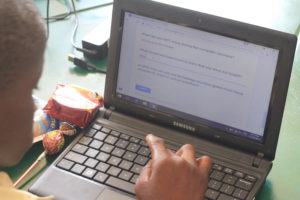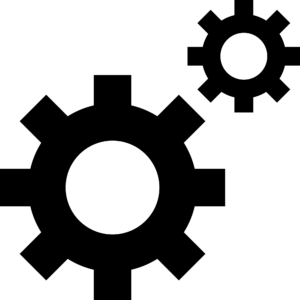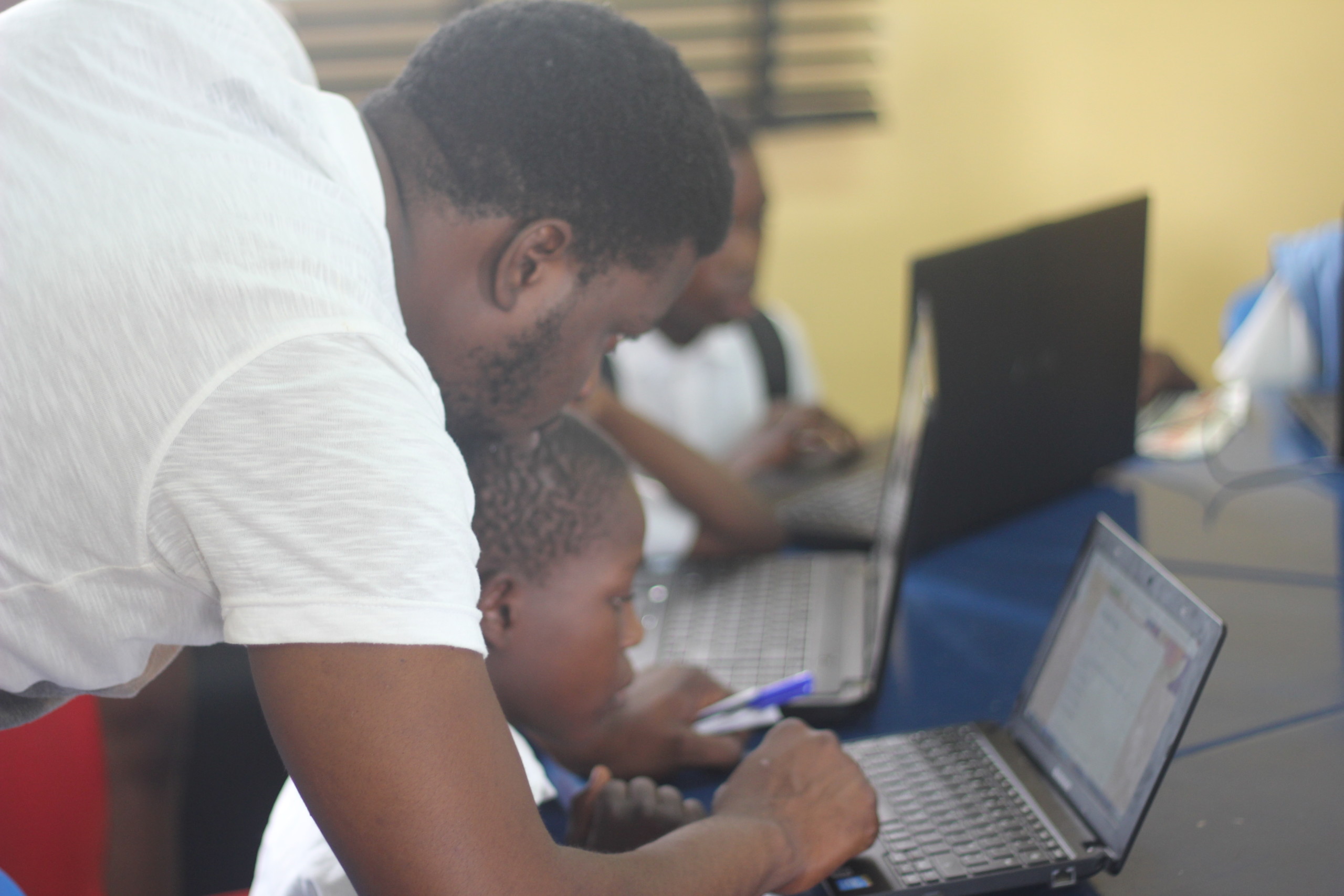Google offers a lot of tools for education, most of them free. Rather than trying different apps and tools that may not be compatible, Google tools are our go-to; there is a tool for almost every classroom need and they all work seamlessly together.
Here is a list of the Google tools we use in the training clubs and how we use them.
The Google tools you’ll find in our training clubs
 01. Google Search
01. Google Search
Google is the most used search engine in the world and in our classrooms. It can be used to get about any information and solve mathematical and word problems. In the clubhouses, we give tasks that require the students to use Google as a calculator, dictionary, translator, unit or currency converter.
02. Maps
In the clubhouses, we make it a point to show our students places around them and around the world. We use Google maps to do this, showing them maps and street views of places they’ve heard about and their immediate surrounding. We even bring them up to the clubhouse in street view, explaining to them that the internet is filled with information shared by people, just like we did and they must be careful to ensure that they only share relevant and appropriate information.
03. Google Sheets
Although, sheets is not used for our classroom activities, it is a key tool used in data collection, monitoring and evaluation of students and their performances. We use Google sheets to collect student information. It also plays a vital role in our tests as results from Google forms and Kahoot, (our 2 main test platforms) are easily downloaded into sheets, analysing test results, individual performances and the general performance of all students in the class.
04. Google Forms
Google forms can be used to create quizzes, questionnaires and other assessment forms. We use google forms for short tests and feedback forms in our clubhouses. We find it very convenient because of its self-grading feature and automatic compilation of responses and test scores that can be viewed in Sheets.
 05. Chromebooks
05. Chromebooks
Chromebooks are some of the devices you’ll find in our training clubs. They are like regular computers that run on Chrome OS, which makes them nothing like regular computers. Although chromebooks work with the internet, with apps and documents being stored in the cloud, they can also be accessed offline, in case of bad or unstable internet. They are portable and have long-lasting batteries. With the Google Chrome admin console, apps can be pre-installed or blocked and internet activities and content can be monitored and filtered.
06. Youtube
Youtube has a lot of educational videos and they are a big part of our classes. In the clubhouses, we watch at least a video per day. We watch videos about animals, people and places and all sorts of educational topics. Our favourite are ‘how to’ videos where we can all learn how things are made.
07. Google Cardboard
Virtual Reality devices are cool and in our classes, we use the Google Cardboard. The students get to take virtual tours and sight-see historical landmarks, experiencing it almost as if they were there. It always seems to be an astounding experience judging from the several different reactions we get from the students.
These tools are integrated into our courses to give students unique learning experiences and they always find them easy and fun to use. The tools keep information and instructions well organized and easily accessible for us and the students.